When you write content for your website, you should always do so with Search Engine Optimisation (SEO) in mind. The main question you should have at the back of your mind when creating any variation of website content is ‘how will what I’ve written benefit my search rankings?’ As a core element of SEO is optimising your site for specific keywords, this is a key thing to focus on when creating your content but it’s hugely important to stick to SEO best practices when doing so. This includes writing unique content, content that isn’t too short, contains your focus keyword but not in excess, plus much more.
Table of Contents

If your website uses Rank Math as an SEO plugin, you will notice an SEO Score assigned every time you add a new page or blog post. This score, out of 100, is based off of a number of factors to help you with your SEO rankings. You might think that you should be aiming for 100/100 every time but this isn’t always possible or actually what you should be doing. Even Rank Math themselves have stated on their Rank Math SEO Plugin Facebook page that the score “is a guide and not to be seen as a target” and that it “is there only for your reference and doesn’t affect your actual rankings. Treat it only as a to-do list, nothing more. Don’t try to live by it and don’t follow the tests religiously.”
However, as a guide, it can be very useful to follow when adding new content to your website and can help you ensure you are hitting some of the key SEO requirements. In this blog post, we are going to take a look at each point on the Rank Math list that determines your SEO Score, and following the order you see it on-page, this will be broken down into:
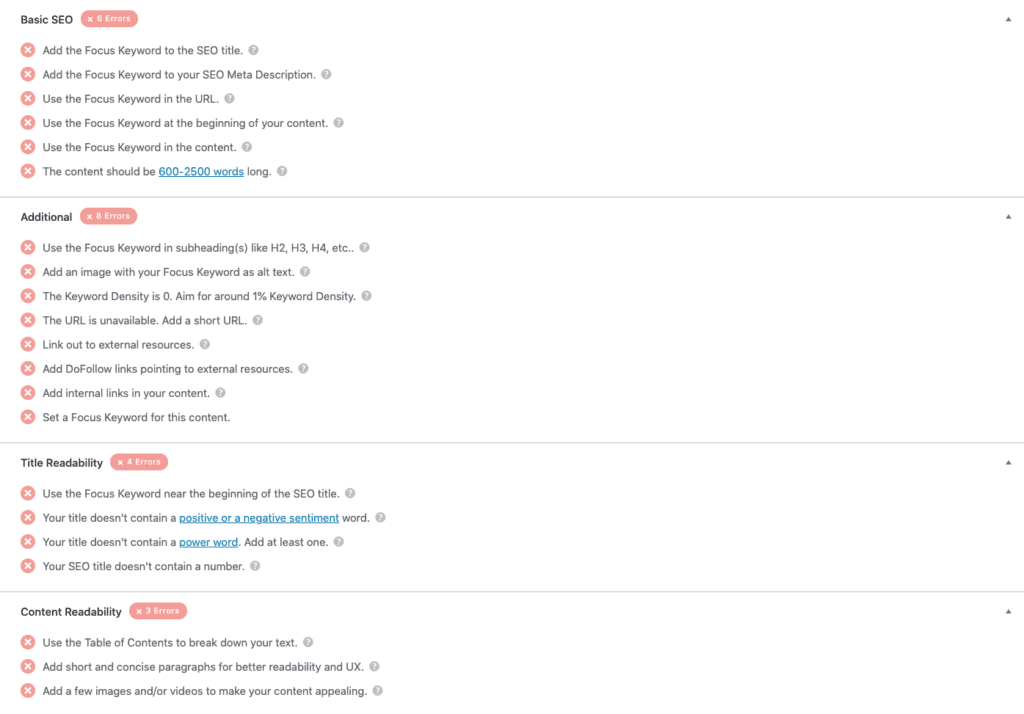
If you’re familiar with Rank Math’s list, you’ll notice that this is actually the last point under the ‘Additional’ heading but we’ll write about it first because the ‘Focus Keyword’ is relevant to a lot of the points in section one: Basic SEO.
When you write content for SEO, you should have a focus keyword that you are trying to rank for. If you know your focus keyword, for example ‘marketing agencies in Exeter’, you can add this to the page (as per the below image). Rank Math will then use this to check a number of other ranking factors.
Top tip: It helps if you write the content around a specific keyword so it’s best to determine this before you start writing.
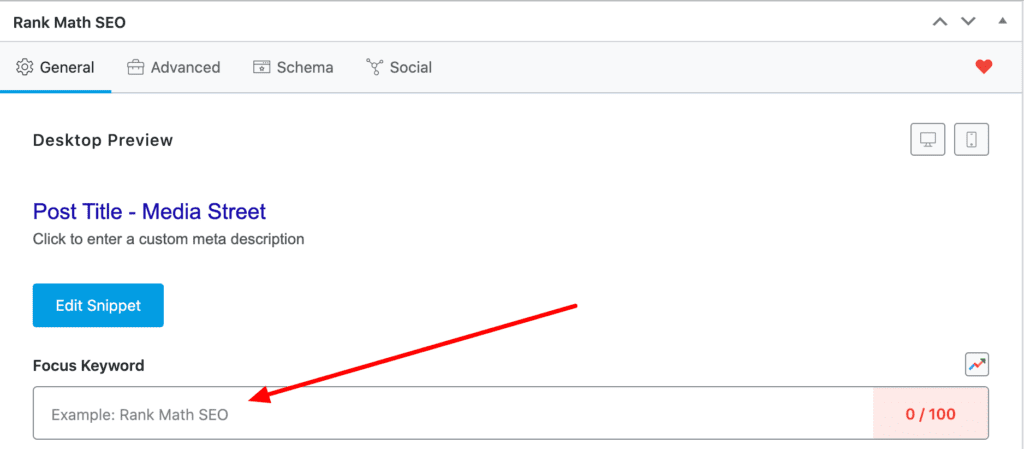
This depends entirely on the specific piece of content you’re working on and your SEO keyword strategy as a whole. If you’re adding a new product, your selected keyword might be the product name but in a blog post or specific service page, you might try and target a slightly broader term. If you’re new to SEO, you should conduct keyword research before you begin so you know where to focus your efforts in trying to get to page one of search engines.
Top tip: Your use of keywords should always be natural, with a mix of long tail and short tail keywords. Write for humans and not machines, always.
This is to ensure that the focus keyword you’ve just selected is in your meta title. The meta title is what people see in the search results so including the keyword that the user has just searched for will encourage more traffic to your site. This is edited using the ‘Edit Snippet’ button seen in the above screenshot and should be a maximum of 60 characters.
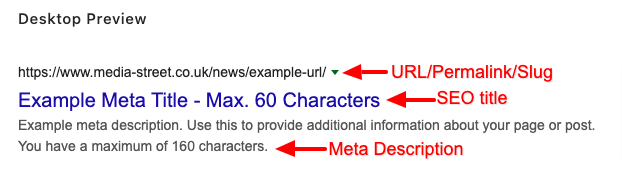
Similar to the above, the meta description is displayed in the search results and describes the individual page. It is good to ensure the focus keyword is included here too. This is edited in the ‘Edit Snippet’ section also and should be a maximum of 160 characters.
Top tip: Don’t force it. If you can’t make the keyword work in all the relevant sections, don’t include it – it’s best to keep it natural.
Often called the ‘permalink’ or the ‘slug’, try and include your keyword here as it helps the search engines identify what your content is about. This is also edited in the ‘Edit Snippet’ section.
Note: If you edit your URL after the page/post is published, be sure to set up a redirect so you don’t lose traffic when they hit the dead-end of the old URL.
If you can, you should use your focus keyword in the first paragraph of your content and also in your on-page Heading 1 (H1). It is a good way to highlight to site users and search engines what your content is about. That being said, if it feels unnatural to include your keyword immediately, do not worry and instead, focus on using it naturally throughout the rest of the page.
Including your focus keyword throughout your content is important to signify the topic of your page/post. Google and other search engines only like to show relevant web pages for what people search for, so if you only include your keywords in your titles and nowhere else, how will a search engine know that the content is relevant to a user’s search query?

Top tip: You can also include keyword variations in your content as this is much more organic than keyword stuffing, which is the act of over-using your focus keyword in your content in an attempt to increase your rankings. Keyword stuffing is something that Google actively penalises websites for so should be avoided at all costs.
Google loves long content. This is because longer content is more likely to gain backlinks from other websites which, in turn, increases the domain authority of your site. With more backlinks, comes higher traffic as Google’s RankBrain algorithm is designed to improve the rankings of content which is more relevant to users’ search queries, and backlinks are a determining factor here.
A study from HubSpot shows that articles with a word count between 2,250 and 2,500 earn the most organic traffic, but we don’t all have time to write content that is this long and in-depth every time. This is why Rank Math recommends your content should be between 600 and 2500 words.
In early SEO days, headings (H1, H2, H3 and H4) were ranking factors and so using your keywords here would have helped your page show in the results pages. Whilst this is no longer the case, it is still common to include keywords in headings. It provides further ways to show that your content is relevant and it might be the best place to utilise some of your keyword variations to avoid keyword stuffing also.
Another way to signify the topic of your content to search engines is through the alt tags on your images. Alt tags are descriptive text fields to tell Google and other search engines what the image shows as this is not something they can scan as machines. Utilising keywords here can assist with your page ranking.
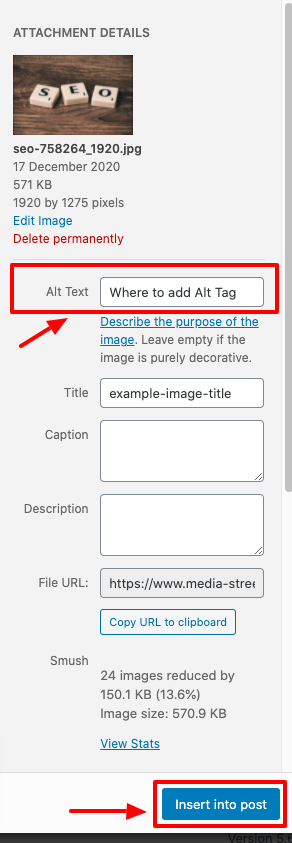
Top tip: Be descriptive and specific about what the image is. Your alt tags can help you give more context to your content.
This point changes as you add content to your page. Rank Math scans the content you add to the page/post and lets you know the keyword density as you go. This tool helps you to avoid keyword stuffing but, again, your keyword usage should be down to your discretion and if it doesn’t seem unnatural, there is no cause for concern.
Top tip: Use related keywords. Similarly to keyword variations, related keywords let the search engines know that the topics are related. For example: if you’re a shop in Exeter, Devon you may choose to focus on ‘Exeter’ keywords in your content writing, but you could also include references to nearby towns and ‘Devon’ generally to highlight your location to Google.
Another point that changes once you add content. Search engines favour short URLs (anything below 50 characters) – if your URL is too long, this point will suggest you shorten it. This is because users tend to think that longer URLs are spammy and since the search engines are trying to provide the best user experience, shorter URLs, ideally including your focus keyword, will rank higher in the results pages.
Linking to external sites and sources such as news articles can give your content more credibility, however, this is not always relevant. For example, if you are writing a product page for a handmade item, then external linking will not add anything to your page. Alternatively, if you were writing an article about environmental sustainability you might want to include some sources to back up your information such as government reports or projects.
A DoFollow link is an attribute added to the HTML of your page to signify to search engines that they can follow the link they have come across. Google considers DoFollow links to be extremely credible and if you have DoFollow links to your website, this can help your page ranking power.
However, if you link to external sources, a DoFollow link will mean that the search engine that is crawling your site will follow the link and go through to the external site and will no longer be crawling yours. As a result, sometimes DoFollow links are turned off by the webmaster as a site-wide rule. If you are unsure about DoFollow links on your website, speak to your web developer or SEO provider.
Internal linking is the act of linking to different pages on your website throughout your content. It is hugely important for SEO as it improves user experience by helping with navigation around the site, helps you provide a hierarchy of information on your website and also helps spread your page ranking power to other pages on your site, overall improving your domain authority.
This whole section is looking specifically at the SEO title which is another name for the meta title. It looks at improving the readability for user experience to help you improve your click through rate.
This factor is one that will give you ‘extra points’ for Rank Math’s SEO Score. Since the first factor in the Basic SEO section recommends you include your focus keyword in the meta title, this point specifically looks at including your keyword at the beginning. By leading with your keyword, you can signify to users and the search engines immediately what you content is about and means you don’t risk the important information being cut off on smaller screens.
Titles that include a positive or negative sentiment word (such as best, amazing, fantastic, worst, terrible, etc.) are likely to have a higher click through rate. This is because users act with their emotions and so to be able to spark emotions, both good and bad, through your titles will be of benefit to you. Of course, this is not essential for your search rankings and is not always appropriate – for example, you would not expect a bank or funeral home to use emotional sentiment in their titles.

Similarly to sentiment words, power words also spark emotional responses in people, thus improving your click through rate when used in your SEO titles. Examples of power words include: ‘new’, ‘free’ and ‘how to’. Additionally, descriptive words and phrases that give people a reason to click through to your content can be hugely beneficial. For example, instead of saying ‘5 Ways to Clean Your Car’, a title that reads ‘5 Easy Ways to Clean Your Car When You’re Busy’ is much more likely to have a higher click through rate because it gives the user a reason. Again, this will not always be relevant to your content but is nice for ‘extra points’.
List-type content performs extremely well in the search results and so creating content that follows this structure can help improve your click through rate. You can then use this to improve the click through rate of your SEO title by including numbers which perform very well. For example, ‘Book Recommendations for Kids’ is a lot less clickable than ‘Top 5 Book Recommendations for Kids’. It also lets the user know how much information they can expect from the content they are clicking on. As with the above points, this is not always relevant for your content and will likely be best suited to blog content.
Where the above section focuses on the readability of your SEO title, this section looks more at your content as a whole. User experience is really important for page rankings and if people stay on your page and engage with your content, this will be recognised and reflected in the search results. These are some ways you can improve your content readability.
Particularly useful for those longer pieces of content, a table of contents can help break down your page so it is more digestible for users. There are a number plugins you can use to make this easier too, such as WP Lucky Table Of Contents.
Shorter paragraphs are easier to read and digest and so this is appealing for some types of content. Again, this is not always applicable so is down to your discretion.
Images and videos can improve user experience significantly and also bring a new and engaging dimension to your content. There are some pages, again, where images and videos are not relevant, such as your privacy policy or terms and conditions.

Hopefully this guide has given you some more detail about the Rank Math SEO Score and how you can use it to improve your own site content going forward. If you have any queries about this article or about your SEO campaign generally, get in touch with us today.
Media Street is an Exeter-based SEO agency that provides SEO, among other marketing services to SMEs across the UK. We offer bespoke SEO packages in order to cater for individual and unique business needs and would be more than happy to discuss these options with you. You can get in touch with us by phone on 01392 914033 or by emailing [email protected].