Media Street have been offering a diverse range of digital services to local and international businesses for over 10 years. With a credible client portfolio and a wide knowledge of all-things-digital, we have helped businesses grow through creative website and graphic design, successful marketing campaigns and competitive hosting packages, plus much more. Take a further look into our latest news articles, learn more about our staff and how we can help your business excel with our FAQs and testimonials
Access and Manage your accounts with Media Street. To login to your client areas please select the relavent link below.
Need to speak to us urgently or have a query? Please contact us using the details below.
[email protected] 01392 914033We're proud to be a full service digital agency. For a list of our services please navigate services using the menu to the left, or choose a service category below.
Alternatively you can view all of our services below:
View AllThis morning I had an email from a customer enquiring how to reorder his products in Virtuemart – this is not the first customer to ask this question so I thought I would write a brief news story detailing the steps needing to be taken to achieve this.
For those who are unsure, Virtuemart is an open-source, free, Joomla Extension allowing for Ecommerce solutions to be easily implemented to your website.
1. Firstly, navigate to your Products within Virtuemart.
2. Next (if applicable), you need to choose the Product Category that you wish to reorder.
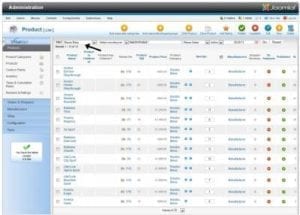
3. From here you can reorder your products in one of two ways. Either type in the desired order that you would like into the text box located under the “Reorder” column, or alternatively, use the arrows to the left of the text box to move products up or down.
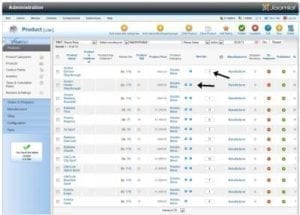
4. Lastly (and most crucially), you must save your new order by clicking the Save Icon.
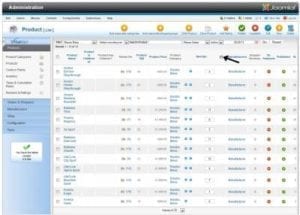
You have now successfully updated the order of your products!

 01392 914033
01392 914033