 01392 914033
Offices are currently closed
01392 914033
Offices are currently closed

All email accounts are easily accessible from any device using either a mail app or your browser. You can login to our email systems on Chrome, Internet Explorer, Safari, Firefox and many others. Depending on the type of email account you have with Media Street below is the URL’s you would need to put into your browser. If you are unsure what your email account type is please get in touch with Media Street and we can tell you.
Browser URL’s
Hosted Exchange 2013 Login Page:
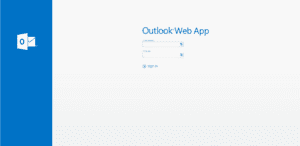
Hosted Exchange 2016 Login Page:
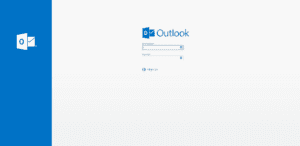
Shared Hosting Login Page:
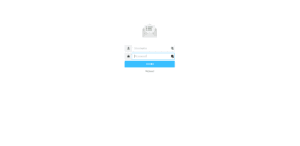
Once you have put the correct URL into your browser it should come up with a login screen like one of the above pictures. If you have forgotten your password give Media Street a call, we can reset it for you and let you know what it is. Once you have the correct details you will be able to login and view all your emails.