 01392 914033
Offices are currently closed
01392 914033
Offices are currently closed
Do you have problems with something like setting up an email account, your spam filters, or accessing your emails on a browser?
This page has useful tutorial on how to sort most issues you could be having with your emails. To see if we have a detailed guide to help solve your email problems click the category link.
A lot of us suffer from unwanted spam coming into our inbox, or emails that are important going into our spam folder. There are simple solutions to follow that will help to irradicate that issue – we speak about how to apply these spam filters to your email accounts in the below video. The walkthrough […]

We have our emails most of the time on our phone’s but sometimes you need them on your laptops, tablets, or PCs. If you have a windows PC, or laptop you can add your email account on the Windows mail app, already installed on your device. This video walks you through the process of how […]
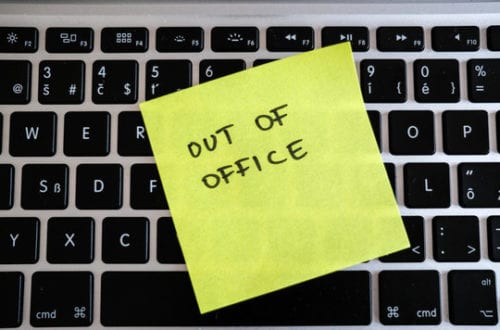
Here at Media Street, we know all too well that emails still come into your account, even if you are on annual leave. We understand that you need to let clients and staff know a reason as to why you won’t be replying for a period of time – the perfect solution is to set […]
We all use different apps, browsers, or platforms to access our emails. One of the more popular platforms for your emails is something called Thunderbird Mail. The below covers how to add the app to your device, and the email account: The video walks through the following: Click Thunderbird Mail to find the website to […]

Everyone uses either a mail app, or their browser to access their emails – this can be done on their phones, laptops, tablets, and PCs. For this video I will be showing you how to set up your email account on the desktop mail app, Outlook. This video follows a process such as: Where on […]
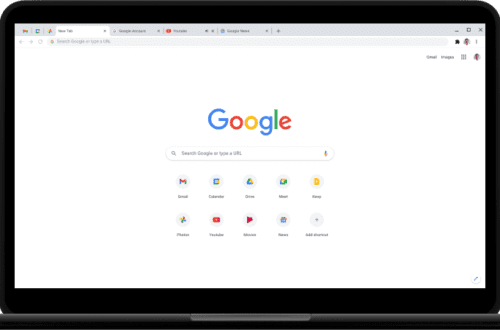
Our email systems can be access on Chrome, Edge, Safari, Firefox and many other browsers. Here’s how.

How to set up your email account on a mobile or desktop email client.